Recommendations on measurement of key parameters of the radio station Icom IC-F110 by means of a RST - 430 radio communication tester
1. Brief description
The radio communication tester RST - 430 allows carrying out all necessary measurements of key parameters of the radio stations with frequency and amplitude modulation according to the requirements of the following norms:
It is a versatile and multi-purpose measuring tool, which can be used instead of the whole range of the following measuring instruments, which are needed for measuring of different parameters of radio stations:
Below there is a diagram of connections of the measuring instruments for the measurement of the parameters of radio station Icom IC-F110 without using RST - 430:
The radio communication tester RST - 430 allows carrying out all necessary measurements of key parameters of the radio stations with frequency and amplitude modulation according to the requirements of the following norms:
It is a versatile and multi-purpose measuring tool, which can be used instead of the whole range of the following measuring instruments, which are needed for measuring of different parameters of radio stations:
- Icom IC-F110. Service manual.
- HF-signals generator;
- LF-signals generator;
- modulation measuring instrument;
- nonlinear distortions meter;
- electronic frequency meter;
- AC millivoltmeter;
- terminating power meter;
- attenuators 10 dB, 50 dB, 50 Ohm and 40 dB, 50 W, 50 Ohm.
Below there is a diagram of connections of the measuring instruments for the measurement of the parameters of radio station Icom IC-F110 without using RST - 430:
and with use of RST-430
2. Procedure of carrying out of measurements of key parameters of radio station Icom IC-F110 using RST - 430.
2.1. The following key parameters of radio station are subject to measurement:
2.2. Prepare the radio station for carrying out of measurements according to the requirements of the electronic document (ED) for the radio station.
2.3. Connect the radio station through the cable-adapter and the RS-232 interface (to be supplied under a separate order) to RST - 430 according to the connection diagram provided in Pic. 2. Check for correctness and reliability of the connections, supply power to the radio station.
2.1. The following key parameters of radio station are subject to measurement:
- transmitter output power;
- transmitter frequency deviation from nominal value;
- maximum deviation of transmitter frequency;
- receiver sensitivity at a signal/noise ratio of 12 dB (SINAD);
- receiver output voltage.
2.2. Prepare the radio station for carrying out of measurements according to the requirements of the electronic document (ED) for the radio station.
2.3. Connect the radio station through the cable-adapter and the RS-232 interface (to be supplied under a separate order) to RST - 430 according to the connection diagram provided in Pic. 2. Check for correctness and reliability of the connections, supply power to the radio station.
2.4. Measurement of transmitter parameters.
Before starting any measurements on the radio station according to the electronic document, make sure that the power level at the output of the transmitter/receiver unit does not exceed the maximum allowed wattmeter input power, which is specified in ED for RST-430. After carrying out of the procedure under item 7 of the RST-430 operation manual and completion of RST-430 self-testing, the transmitter parameters measurement menu will appear on the screen of the tester unit.
2.4.1. Measurement of transmitter output power.
Turn off the modulation of the radio station transmitter by disconnecting the cable from the modulator input of the transmitter/receiver unit. Activate the "transmission" signal by pressing the PTT button of the cable- adapter on the working channel of the radio station. Press the F2-button on the RST-430 keyboard. You will see the following on the screen:
Before starting any measurements on the radio station according to the electronic document, make sure that the power level at the output of the transmitter/receiver unit does not exceed the maximum allowed wattmeter input power, which is specified in ED for RST-430. After carrying out of the procedure under item 7 of the RST-430 operation manual and completion of RST-430 self-testing, the transmitter parameters measurement menu will appear on the screen of the tester unit.
2.4.1. Measurement of transmitter output power.
Turn off the modulation of the radio station transmitter by disconnecting the cable from the modulator input of the transmitter/receiver unit. Activate the "transmission" signal by pressing the PTT button of the cable- adapter on the working channel of the radio station. Press the F2-button on the RST-430 keyboard. You will see the following on the screen:
where 09.99 W—measured power value. Release the PTT-button of the cable-adapter. According to GOST 12252-86, the measurements are to be repeated at upper and lower frequencies of the range. The measured value of the transmitter output power must correspond to the value specified in the radio station ED, with the power source voltage of the radio station being 13.6±0.1V.
2.4.2. Measurement of transmitter frequency deviation from nominal value.
The transmitter is not modulated. Activate the "transmission" signal by pressing the PTT button of the cable-adapter on the working channel of the radio station. Measure the carrier frequency of the transmitter by pressing F1. Release the PTT-button of the cable-adapter. The maximum deviation of the transmitter frequency from the nominal value is calculated using the following formula:
2.4.2. Measurement of transmitter frequency deviation from nominal value.
The transmitter is not modulated. Activate the "transmission" signal by pressing the PTT button of the cable-adapter on the working channel of the radio station. Measure the carrier frequency of the transmitter by pressing F1. Release the PTT-button of the cable-adapter. The maximum deviation of the transmitter frequency from the nominal value is calculated using the following formula:

where:
Fmes— transmitter frequency value in KHz read from the screen;
Fcar— nominal frequency value of the radio station channel in KHz.
The transmitter frequency deviation from the nominal value of the selected channel must not exceed ± 2,5 • 10-6. Repeat the measurements at the upper and lower frequency of the range, as well as at the frequencies, at which the radio station is supposed to be operated.
Fmes— transmitter frequency value in KHz read from the screen;
Fcar— nominal frequency value of the radio station channel in KHz.
The transmitter frequency deviation from the nominal value of the selected channel must not exceed ± 2,5 • 10-6. Repeat the measurements at the upper and lower frequency of the range, as well as at the frequencies, at which the radio station is supposed to be operated.
2.4.3. Measurement of the maximum transmitter frequency deviation.
Set the FM modulation to the "broad band" (25 kHz) position using the smart button key on the transmitter/receiver unit. On RST–430: press the F1-button, set the modulation voltage at 0.04 V, press ENTER in order to confirm the set values and display them on the screen. Similarly, press the F2-button and set the frequency of the modulating signal at 3.00 kHz, press "ENTER", then press "ESC" to go to the transmitter parameters measurement menu.
Supply the modulating signal to transmitter input. For this purpose connect the MODULATOR INPUT of the cable-adapter and the radio tester output AF OUT with the cable.
Activate the "transmission" signal by pressing the PTT-button of the cable- adapter. Press the F3-button (deviation measurement) to get the reading on the screen of the radio tester. Release the push-to-talk switch
The value of the frequency deviation measured with the radio tester in the "broad band" mode (25 kHz) must not exceed ±4.1 kHz, and in the "narrow band" mode (12.5 kHz) — not to exceed ±2.1 kHz accordingly. In case of exceeding of the specified values, carry out a correction of the transmitter. Set such value of the transmitter modulation voltage, at which the transmitter frequency deviation will be equal to 3 kHz (in the "narrow band" mode — 1.5 kHz).
Increase the modulation voltage, at which the transmitter frequency deviation is equal to 3 kHz (in the "narrow band" mode — 1.5 kHz), by 10 dB (by 3 times) and measure the deviation by subsequently setting a number of modulation frequency values from 300 Hz to 3,000 Hz. The maximum measured value of the transmitter frequency deviation in this range of audio frequencies must not exceed 5.0 kHz in the "broad band" mode and 3.3 kHz — in the "narrow band" mode.
2.5. Measurement of receiver parameters. The equipment stays connected as specified in Pic. 2. Set the handle of the RRG volume control to the middle position.
2.5.1 Measurement of receiver sensitivity. Switch-off the noise suppressor (enable the the SQL mode of the display of the transmitter/receiver unit using the smart button. Use the ▲, ▼ -buttons to reduce SQL to the values within 15–20 units). By pressing the ESC button on the RST-430 keyboard, go to the settings menu of the HF generator signal parameters.
Pressing the keyboard buttons (F1, F2, F3, F4), set the values of the output signal parameters of the HF generator. Confirm each value setting by pressing the ENTER button:
Activate the mode of measurements of the receiver parameters by pressing the ESC button. After the menu of the receiver parameters measurements has appeared on the screen, press the F1 button on the keyboard (SINAD) and measure the signal/noise ratio (in %), the readings will be available in the lower line of the screen.
Achieve the signal/noise ratio of 25% by changing the of level of the HF generator output signal The receiver sensitivity is defined as a signal level, at which the signal/noise ratio is equal to 12 dB, or 25%.
If the attenuation of the signal from the HF-generator (120 dB) is not sufficient, attach an attenuator with the fixed attenuation value (for example, D2-32, 20 dB) to the HF-generator output and then connect to it the cable from the antenna output of the radio station. Then, when processing the measurements result, the attenuation value, which is read from the tester screen, is added to the attenuation of the attenuator (for example: 106 dB + 20 dB =126 dB).
Convert the value of the signal level from dBm to µV using the enclosed table. The measured value of the receiver sensitivity must not exceed 0.25 µV.
Set the FM modulation to the "broad band" (25 kHz) position using the smart button key on the transmitter/receiver unit. On RST–430: press the F1-button, set the modulation voltage at 0.04 V, press ENTER in order to confirm the set values and display them on the screen. Similarly, press the F2-button and set the frequency of the modulating signal at 3.00 kHz, press "ENTER", then press "ESC" to go to the transmitter parameters measurement menu.
Supply the modulating signal to transmitter input. For this purpose connect the MODULATOR INPUT of the cable-adapter and the radio tester output AF OUT with the cable.
Activate the "transmission" signal by pressing the PTT-button of the cable- adapter. Press the F3-button (deviation measurement) to get the reading on the screen of the radio tester. Release the push-to-talk switch
The value of the frequency deviation measured with the radio tester in the "broad band" mode (25 kHz) must not exceed ±4.1 kHz, and in the "narrow band" mode (12.5 kHz) — not to exceed ±2.1 kHz accordingly. In case of exceeding of the specified values, carry out a correction of the transmitter. Set such value of the transmitter modulation voltage, at which the transmitter frequency deviation will be equal to 3 kHz (in the "narrow band" mode — 1.5 kHz).
Increase the modulation voltage, at which the transmitter frequency deviation is equal to 3 kHz (in the "narrow band" mode — 1.5 kHz), by 10 dB (by 3 times) and measure the deviation by subsequently setting a number of modulation frequency values from 300 Hz to 3,000 Hz. The maximum measured value of the transmitter frequency deviation in this range of audio frequencies must not exceed 5.0 kHz in the "broad band" mode and 3.3 kHz — in the "narrow band" mode.
2.5. Measurement of receiver parameters. The equipment stays connected as specified in Pic. 2. Set the handle of the RRG volume control to the middle position.
2.5.1 Measurement of receiver sensitivity. Switch-off the noise suppressor (enable the the SQL mode of the display of the transmitter/receiver unit using the smart button. Use the ▲, ▼ -buttons to reduce SQL to the values within 15–20 units). By pressing the ESC button on the RST-430 keyboard, go to the settings menu of the HF generator signal parameters.
Pressing the keyboard buttons (F1, F2, F3, F4), set the values of the output signal parameters of the HF generator. Confirm each value setting by pressing the ENTER button:
- F1 (frequency): set the value of the frequency of the selected radio station channel;
- F2 (output): set the level value of the output signal of 110 dBm (approx. 0.5 µV);
- F3 (deviation): set the frequency deviation value of the output signal of 3.00 kHz;
- F4 (LF frequency): set the value of the output signal modulation frequency of 1,000 kHz;
Activate the mode of measurements of the receiver parameters by pressing the ESC button. After the menu of the receiver parameters measurements has appeared on the screen, press the F1 button on the keyboard (SINAD) and measure the signal/noise ratio (in %), the readings will be available in the lower line of the screen.
Achieve the signal/noise ratio of 25% by changing the of level of the HF generator output signal The receiver sensitivity is defined as a signal level, at which the signal/noise ratio is equal to 12 dB, or 25%.
If the attenuation of the signal from the HF-generator (120 dB) is not sufficient, attach an attenuator with the fixed attenuation value (for example, D2-32, 20 dB) to the HF-generator output and then connect to it the cable from the antenna output of the radio station. Then, when processing the measurements result, the attenuation value, which is read from the tester screen, is added to the attenuation of the attenuator (for example: 106 dB + 20 dB =126 dB).
Convert the value of the signal level from dBm to µV using the enclosed table. The measured value of the receiver sensitivity must not exceed 0.25 µV.
2.5.2. Measurement of receiver output voltage.
Turn off the noise suppressor. Set the handle of the RRG volume control to the extreme right position.
Supply a standard test signal at the frequency of the selected channel to the receiver input, by selecting the output signal level of 113 dBm in the settings menu, which corresponds approximately to a voltage of 500µV and go to the measurements menu.
Press the F2-button on the keyboard (VOLTAGE) in the measurements menu and measure the receiver output voltage, which must not be lower than 4.0 V.
In the same way measure the sensitivity and the receiver output voltage on the channels corresponding to the lower and upper operating frequencies.
After completion of the measurements of the receiver parameters, set the controls of the transmitter/receiver unit to their initial position, set the SQL level corresponding to its initial value (it is about 100–150 units, if there is no radio interference).
Register the measurements results by putting them down to the form in compliance with GOST 8.417-2002.
Units of values.
Note 1:
The RST-430 radio communication tester allows the measurements of many other parameters of the radio stations with frequency and amplitude modulation.
Note 2:
The use of RST-430 facilitates the entire process of the parameters measurement on the radio stations. It reduces the labor input several times and enables the measurements on the radio stations at the locations of their installation without the need to dismount them (for example, in the cars), It makes the connection of more than ten cables and cords unnecessary. It is very handy for the repair od radio stations. Thanks to the self-testing, the calibration and adjustment of the entire setup of the measurement instruments are not needed, which are otherwise have to be made without using RST-430.
The fact that PJSC “GAZPROM” uses this device as the basic one for setting-up and checking of the radio stations including in environmental conditions of the Extreme North is a clear evidence of the quality of these devices.
Turn off the noise suppressor. Set the handle of the RRG volume control to the extreme right position.
Supply a standard test signal at the frequency of the selected channel to the receiver input, by selecting the output signal level of 113 dBm in the settings menu, which corresponds approximately to a voltage of 500µV and go to the measurements menu.
Press the F2-button on the keyboard (VOLTAGE) in the measurements menu and measure the receiver output voltage, which must not be lower than 4.0 V.
In the same way measure the sensitivity and the receiver output voltage on the channels corresponding to the lower and upper operating frequencies.
After completion of the measurements of the receiver parameters, set the controls of the transmitter/receiver unit to their initial position, set the SQL level corresponding to its initial value (it is about 100–150 units, if there is no radio interference).
Register the measurements results by putting them down to the form in compliance with GOST 8.417-2002.
Units of values.
Note 1:
The RST-430 radio communication tester allows the measurements of many other parameters of the radio stations with frequency and amplitude modulation.
Note 2:
The use of RST-430 facilitates the entire process of the parameters measurement on the radio stations. It reduces the labor input several times and enables the measurements on the radio stations at the locations of their installation without the need to dismount them (for example, in the cars), It makes the connection of more than ten cables and cords unnecessary. It is very handy for the repair od radio stations. Thanks to the self-testing, the calibration and adjustment of the entire setup of the measurement instruments are not needed, which are otherwise have to be made without using RST-430.
The fact that PJSC “GAZPROM” uses this device as the basic one for setting-up and checking of the radio stations including in environmental conditions of the Extreme North is a clear evidence of the quality of these devices.
Table of conversions of the measured voltage values at the HF RST - 430 generator output to power levels (of voltage) and power on the load of 50 Ohm







